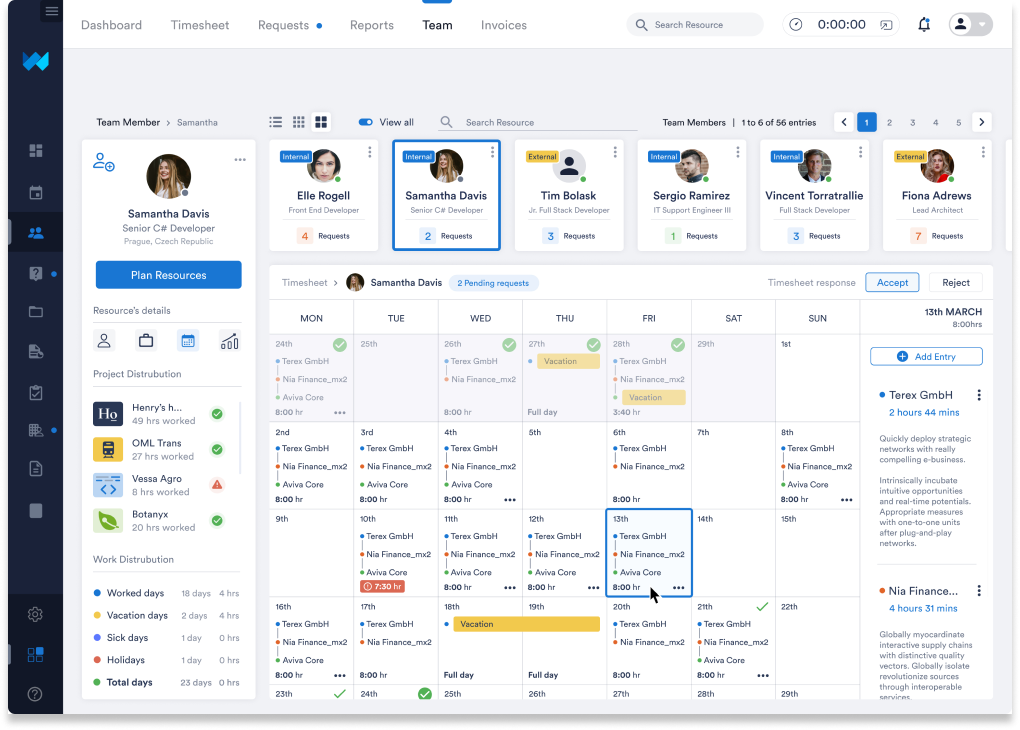Team Profiles:
Manager View
Managing resources effectively is key for any successful manager. The Team Profiles (Employee Profiles) human resources dashboard gives managers an overview of workload distribution, employee skills, and request notifications.
This reporting dashboard supports effective, motivating, and efficient team working and dynamics.
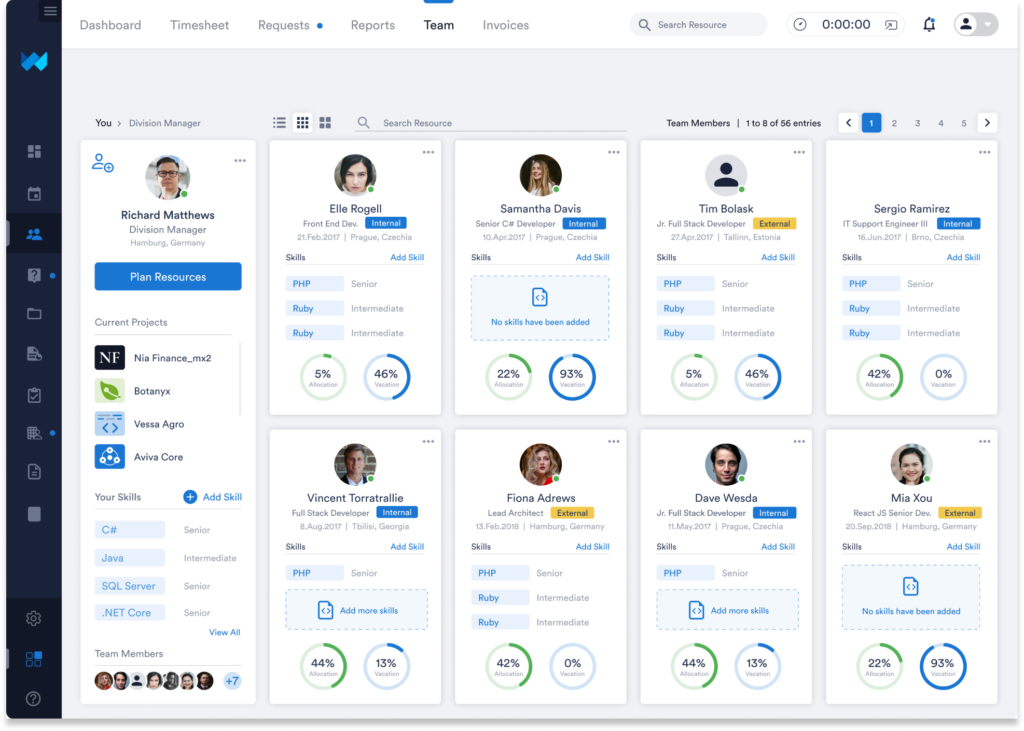
Know your team
This HR dashboard goes beyond simple workload monitoring.
With a quick glance, you see a brief profile of each employee. With multiple employees on the same page, you get a feel for your team as a whole.
The dashboard shows you each team member’s picture, primary role, start date with the company, location, and type of contract.
It also displays skillset (including the level of each skill) for each team member, percent of time already allocated, and percent of vacation time already used.This information supports efficient resource management of teams and assigning tasks to team members.
You can also search your resources and change views with comfort and speed.
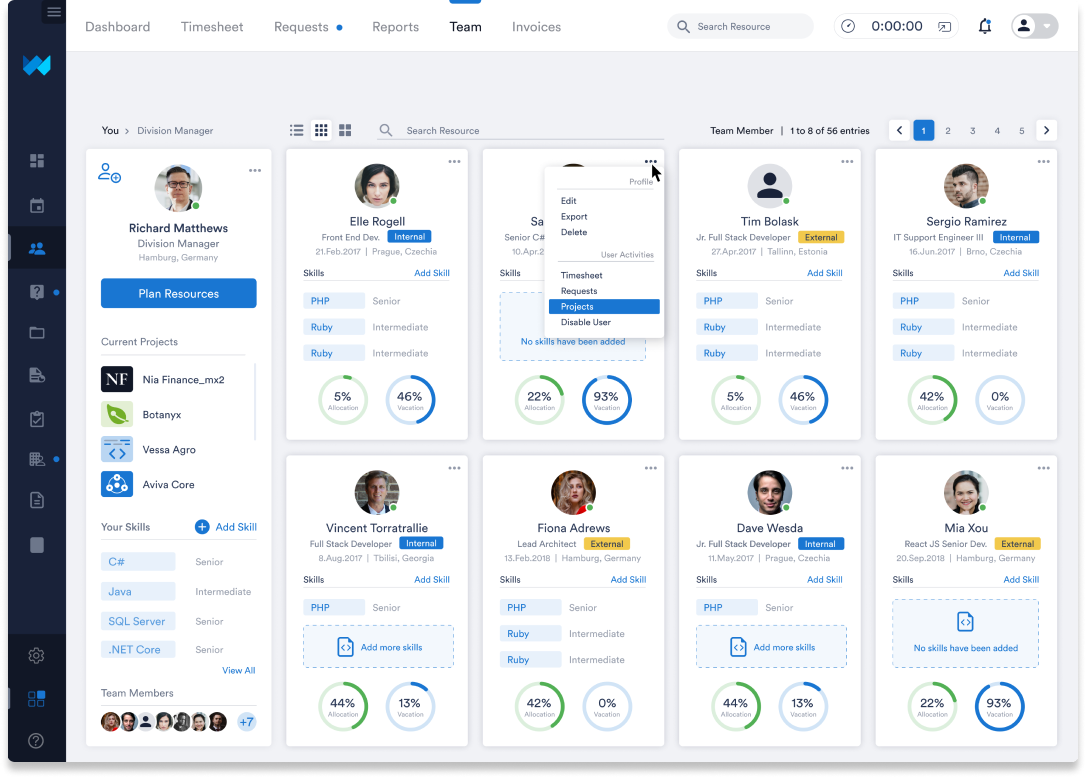
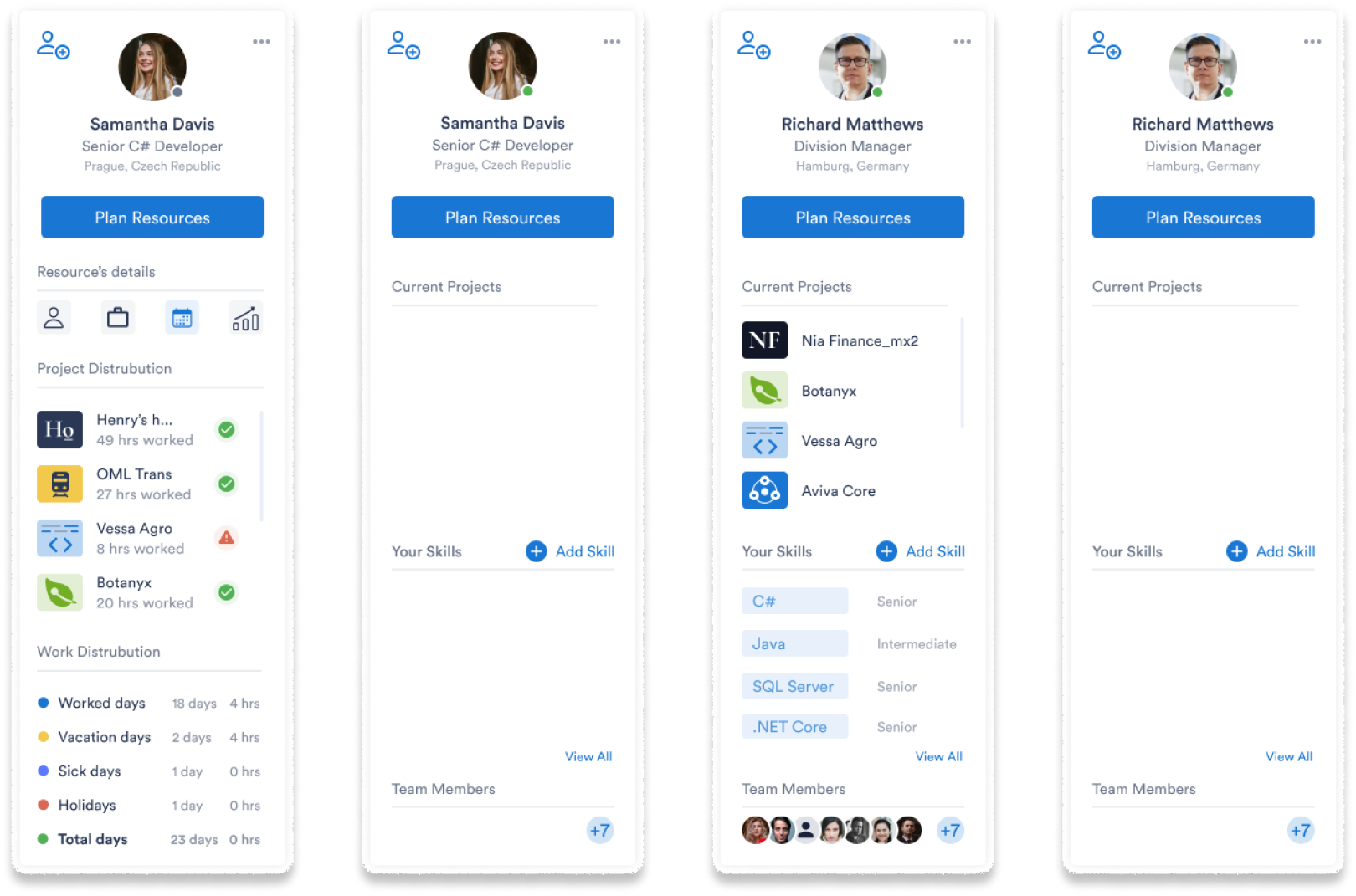
Boost transparency
Your manager profile is visible down the left-hand column. Highlighted information includes your current projects, your skills, and your team members.
Zoom in on each team member
Select the 4-squares view, and Weekwise highlights a selected team member. Now, you can see Samantha’s project distribution, her monthly timesheet calendar, her work summarized distribution, and any requests she has made.
When team members make requests in Weekwise (like a timesheet approval request) this dashboard view keeps track. You see how many requests are pending for each team member and color-coding helps you prioritize approval decisions. Simply click approve or reject.