Resource Planning
COMING SOON:
Managing and scheduling resources effectively can make or break a project and your company’s reputation. Weekwise is a resource allocation tool that shows you accurate resource capacity. It gives you the tools and transparency you need for controlled and wise usage of your resources.
Weekwise replaces project management software with an eloquent online solution.
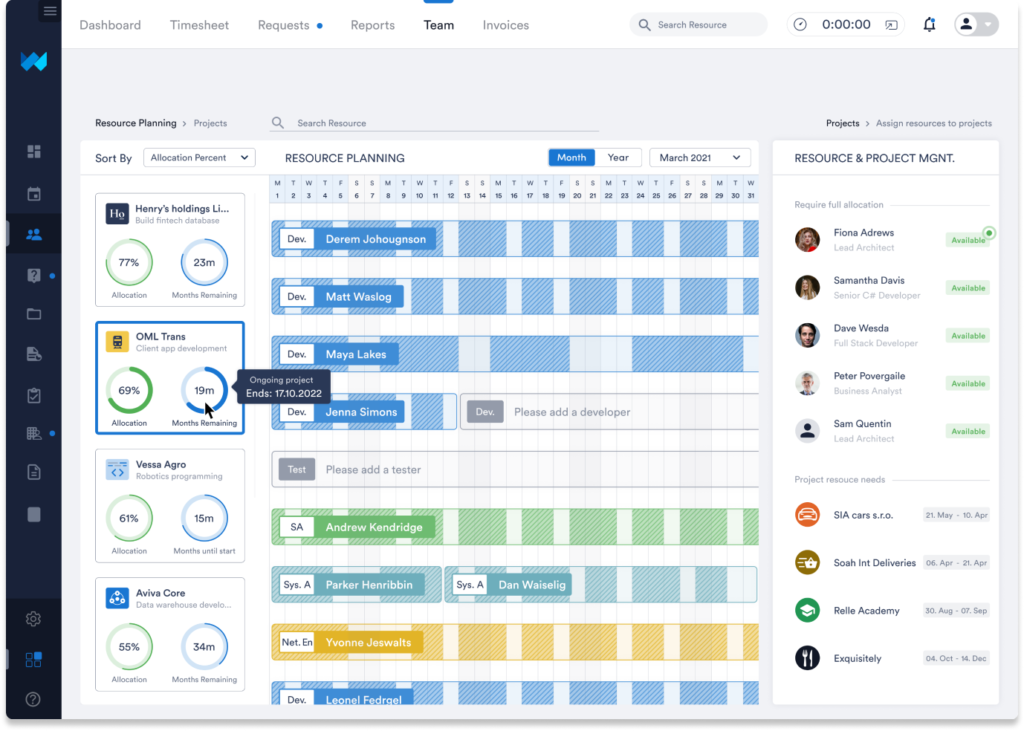
<span data-metadata=""><span data-buffer="">Resource planning dashboard
In the Team section, you can manage all your projects with the Resources Planning dashboard. The planning tool is split into three parts.
You’ll see all your projects down the left side.
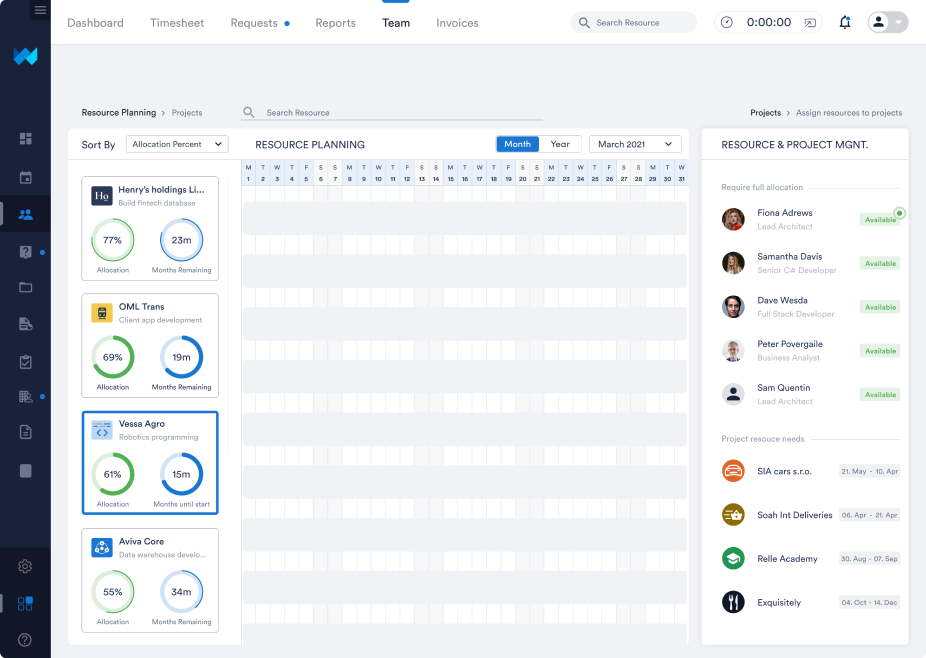
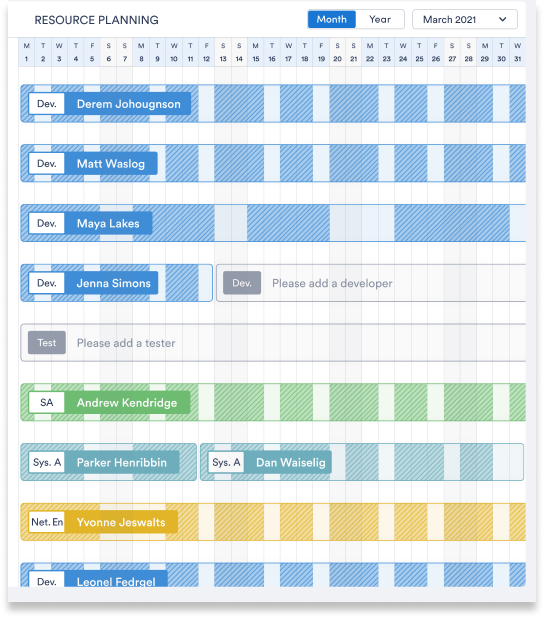
<span data-metadata=""><span data-buffer="">Resource planning ahead
Of course, you’ll want to plan your project well ahead of the start date. Whether you’re a project manager or a product owner, you’ll want to allocate resources before the project begins.
Weekwise lets you identify the roles you need first (eg, how many developers, testers, architects, etc.) and then you can assign available and appropriate resources.
<span data-metadata=""><span data-buffer="">Match skill & Availability
Search for your resources in one of two ways. Who’s available? Have a look at your current team members who still require full allocation.
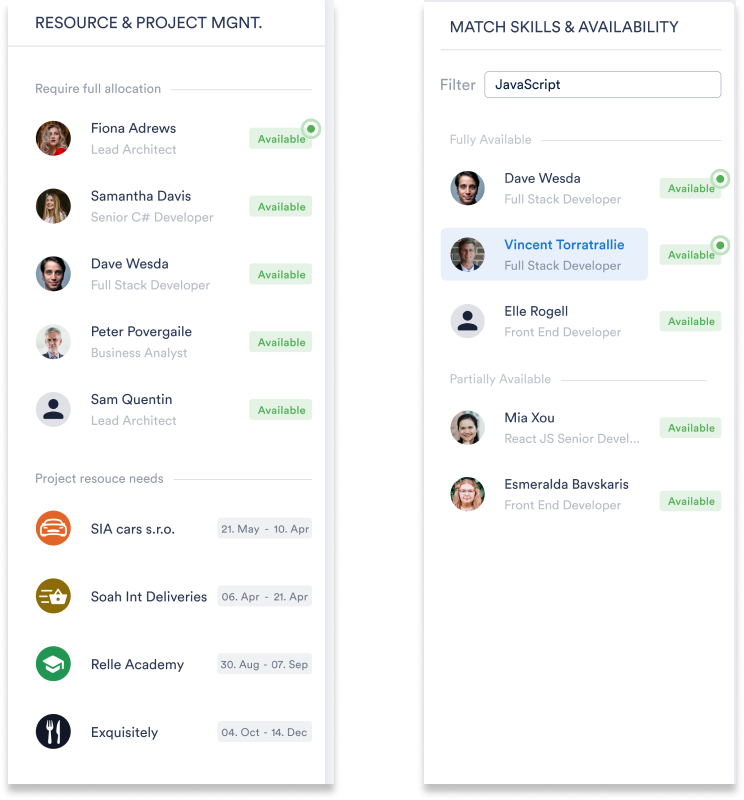
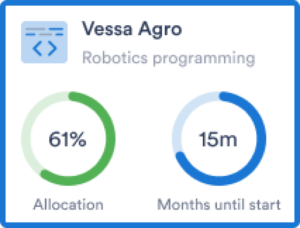
Projects and resources
countdown
As you build your team, keep an eye on the percentage of the project with allocated resources. The clock is ticking – also track the months remaining before the project begins.
The green chart shows you the allocation percentage and the blue one lets you know when your project will start. Weekwise shows these for all of your projects, so you can prioritize allocating resources for projects that are about to start.
<span data-metadata=""><span data-buffer="">Flexibility on the go
Weekwise doesn’t lock you in to your decisions during the planning stage. Even if your project is underway, you can adjust your resources, or fill some gaps if you need to.
Weekwise shows you the current percent allocation while the project is in process. You also get a reminder of the months remaining to complete the project.
For example, 69% allocation means you need some more resources for this project. Maybe somebody left the company? Maybe you didn’t have the right skill set for one of the tasks in the initial project planning? Just like in the planning stage, you can maintain your project by using the ‘Match Skills & Availability’ feature. Just select and assign your new resource.
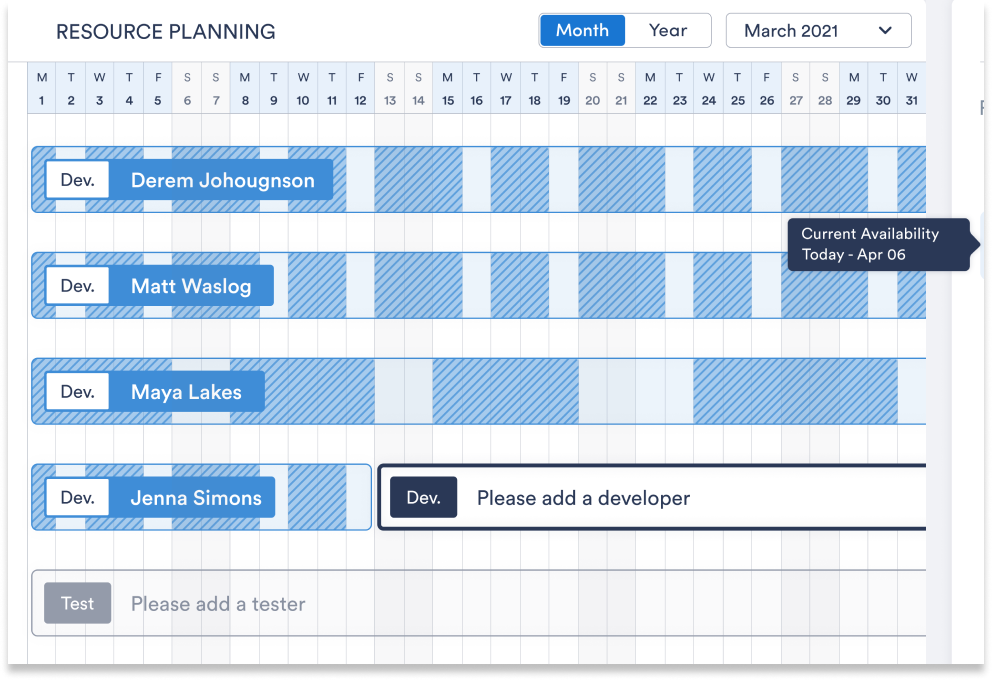
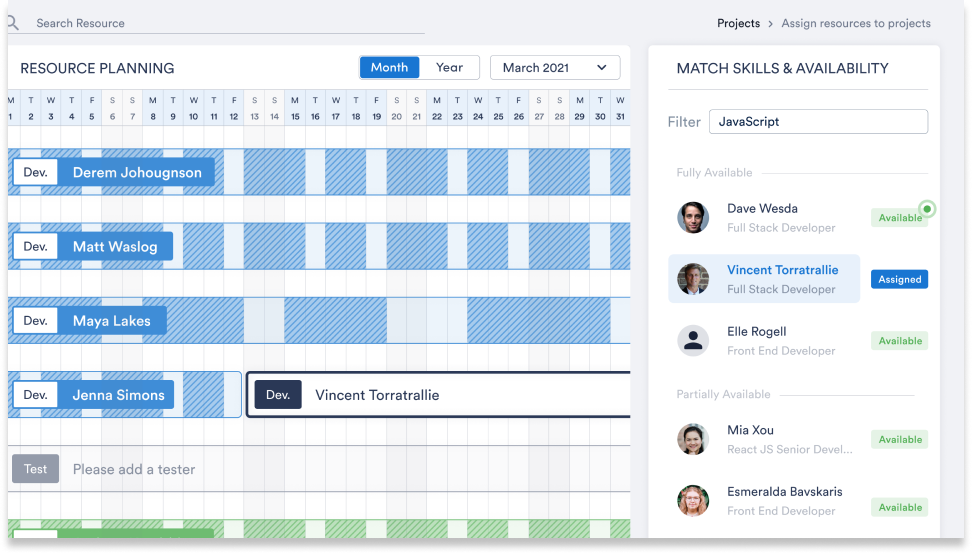
<span data-metadata=""><span data-buffer="">Assigning resources to work
Whether it is planning or maintaining the project, allocating resources to work is easy. Just choose the task, an available resource, and then assign the dates and number of daily hours.
The pop-up calendar makes sure all project managers/product owners are using the same date format, so no accidents there. Resource planning couldn’t be any easier!