Are you a project manager or team leader? Do you want your team to be productive and your project to deliver? Would you like your team members to work in a structured way and in a low-stress environment where they feel confident to get things done? If you answer ‘yes’ to any of these questions, then you should get into the habit of developing a weekly work plan.
If you just thought, “I don’t have time for that”, you only proved the point. Spending some time to create a weekly schedule will eventually save your team a lot of time. Let’s look into best practices of preparing a weekly work plan.

What is a weekly work plan and why is it important
Using weekly work plans is one of the best ways to be effective at work. No matter how long your projects, cycles, or sprints may be, organizing time and prioritizing tasks each week helps your team get their work done better.
There are so many benefits to setting up weekly work plans! Let’s have a look at a few.
1. Balancing tasks for efficiency
Competing priorities create challenges. It’s easy for someone to focus only on the tasks they most enjoy doing. In a weekly work plan, you plan out and balance the competing priorities to make sure there is dedicated time for everything. This also reduces multitasking, which actually improves efficiency. Concentrating on one thing at a time reduces your teams’ distractions.
2. Visualizing the work for quicker orientation
The weekly work plan should be an easy-to-understand visualization of the week’s work.
This adds transparency to your team’s work – it’s the team’s short-term guide where people only need a glance to recognize the current situation.
3. Focusing team members
Some folks are self-driven and have a good idea of what needs to be done. But, not everyone. A structured and transparent weekly schedule clearly defines everyone’s weekly goals. This also lowers stress. The clarity your team members get means they are not guessing if they are doing the right work.
4. Maintaining motivation and preventing burnout
The process of scheduling a weekly plan lets you collaborate with colleagues to ensure the demands are reasonable. Shared ownership increases motivation and strengthens teambuilding. And, avoiding impossible deadlines lowers the risk of burnout. Simply put, you want to set up sensible and steady workflows. Readjusting week by week helps keep things reasonable.
Read also: Workflow Documentation for enhanced team efficiency
5. Achievement, readjustment, and lowering risk
Bite-sized chunks are easier to achieve than oversized pieces of work. Breaking tasks down into weekly units increases the number and frequency of achievements. You also mitigate risk. If something doesn’t get done during the week, you notice it quickly and can adjust in the week ahead. Weekly planning forces you to monitor all the tasks consistently. That means it’s easier to spot and solve potential issues before they become too big or unsolvable.
Fid out more on Stress-reducing attitudes for resolving project issues
How to create a weekly work plan
It’s clear now why weekly plans are useful. So, it’s time to make weekly planning real, not just something people talk about! The keys are being proactive and communicating. Let’s look at the steps you should take to plan your team’s work.
1. Plan time for planning
The first step is to make sure each week has a designated time for planning. This could be, for example, at the end of one week to plan the next week. It could also be the first thing to start a new week. Best practice for this is to work out with your team the best day/time and then stick to it each week. Keep in mind cultural considerations and your team’s work patterns. For example, Fridays might not be a working day for some of your team. Or, a part-timer might not be available in the afternoons.
2. Team brainstorming or doing a brain dump
You and your team need to think of everything that has to be done. This could be starting new tasks, following up on previous tasks, writing reports, etc. Also, break tasks down into smaller tasks. Collaboration is important here because you certainly can’t think of everything on your own while team members will need your input and support, too.
3. Meetings? A necessary evil. Schedule them well
While scheduling tasks, make sure you schedule meetings, too. Some meetings may involve all your team, but each team member might have different meetings. Put them all in the calendar and it’s easier to schedule the work around these or later adjust some meetings if you need to. Make meetings work for you and your team, rather than get in the way of work. And keep them short!
4. Maintain your calendar
Take all the decisions from the brain dump and known meetings and put it all in a shared calendar. Assign who is responsible for what. And, make sure there are deadlines and projected task duration.
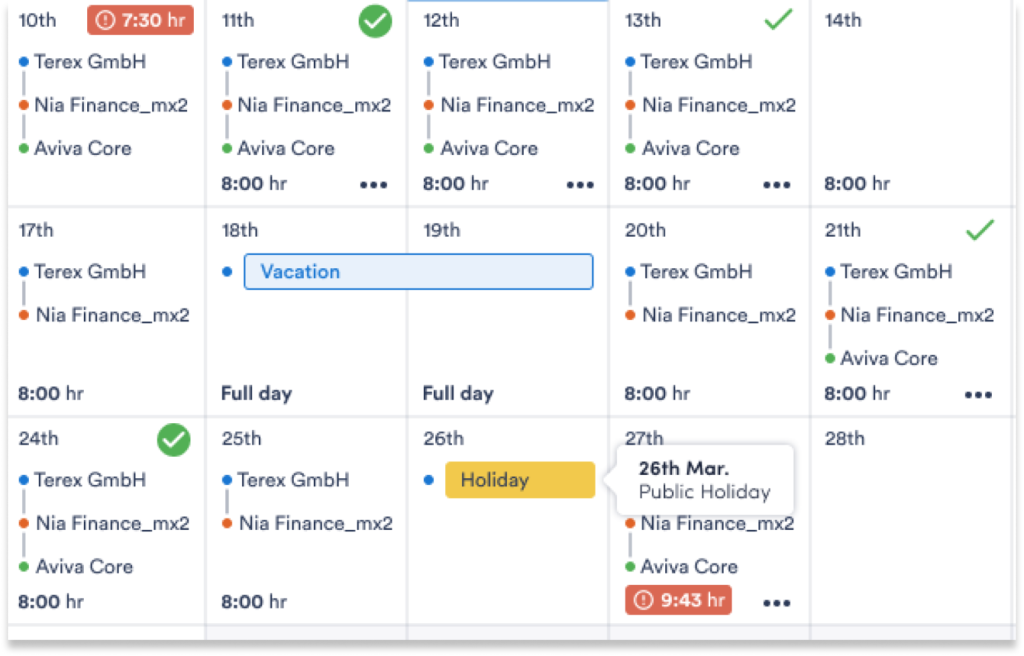
5. Schedule around energy levels
Energy levels affect how well the work gets done. If you take into account your teams’ energy levels, you can schedule the different types of tasks on the best days.
6. Don’t forget breaks
Schedule regular short breaks. Refreshing and relaxing the brain and body muscles go a long way toward efficiency. Your team might even thank you!
Tips to stick to your work plan and be effective
1. Use a cloud-based team planning tool
Nowadays, the easiest and most efficient and transparent way to create a weekly schedule is with a cloud-based app. WeekWise, for example, purposely pushes you to plan in weekly chunks. WeekWise gives you a project planning template that lets you flexibly schedule resources and provides the easy-to-access transparency your team needs.
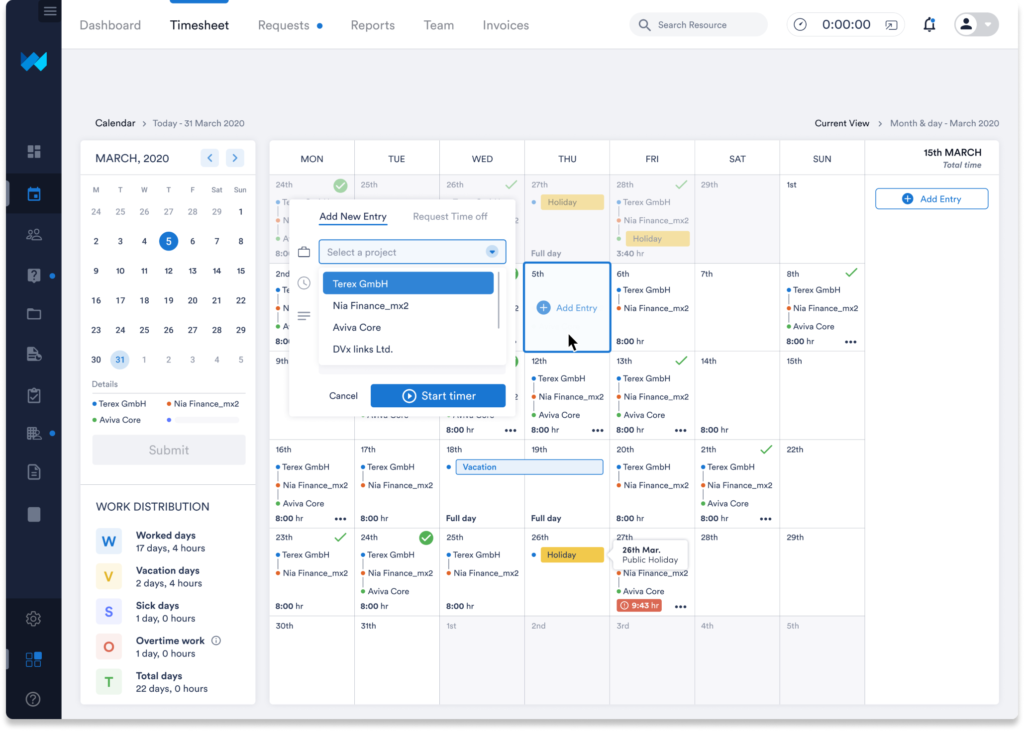
2. Planning meeting = Planning meeting
It’s easy to get distracted in the weekly planning meeting and not make a plan. So, it’s important to make sure the planning meeting focuses on planning. Try 15 or 20 minutes at the start – you’ll get the hang of whether you need a little less or more time. Timeboxing encourages focus.
3. Prioritize tasks
The week’s tasks should be prioritized in the planning stage. That way, if things start to go off schedule, which can happen, the team knows what to stick to and what could be postponed.
4. Beware of emails and notifications
Emails and communication tool notifications (Teams, Slack, etc.) can distract and push people to lose focus. To help stick to the weekly work plan, having email slots as part of the plan is more efficient than a culture of perpetually checking the inbox. And, mute those notifications!
5. Flexi-plan
Make sure your weekly plan has some wiggle room or buffer zones. Nothing will go perfectly, so expecting a weekly plan’s activities to be timed to the minute is totally unrealistic. Your weekly plan should allow for some of the natural ebb and flow of how people work, and then folks don’t get stressed when something takes longer or shorter. For example, plan a couple of hours of ‘catch up hour’ or ‘bits and bobs time’ or ‘flexi-time’ on Thursdays or Fridays.
6. Learn how to take a good break
Some people don’t know how to take a break. Insist and train your team members to take regular, short, effective breaks. Some examples include walking around, 5-minute standing pilates, and doing something for themselves not related to the previous or upcoming tasks. Also, screentime! If the work is mainly on the computer, encourage the breaks to be away from the machine.
7. Communicate
Train your team to say or write what they are doing. It’s as simple as turning to your colleague to say, ‘Hey Danielle, I’m going to start working on the new diagram.’ Or, if you use WeekWise, team members can write directly into the scheduled task what they are doing or have done.
Developing a weekly work plan will benefit your team and your project’s success.
Using WeekWise makes creating a weekly schedule efficient because WeekWise thinks about projects in terms of weeks.
WeekWise gives you the tools to plan each week but also means the transition from one week to the next is smooth. WeekWise visualizes all the work clearly for your team and provides transparency, communication options, and continual progress monitoring.
WeekWise is simply the perfect tool for weekly work plans.